50+ Free ChatGPT Photo-Editing Prompts
Erase objects, swap backgrounds, add magic—no Photoshop needed.
Scroll to Prompts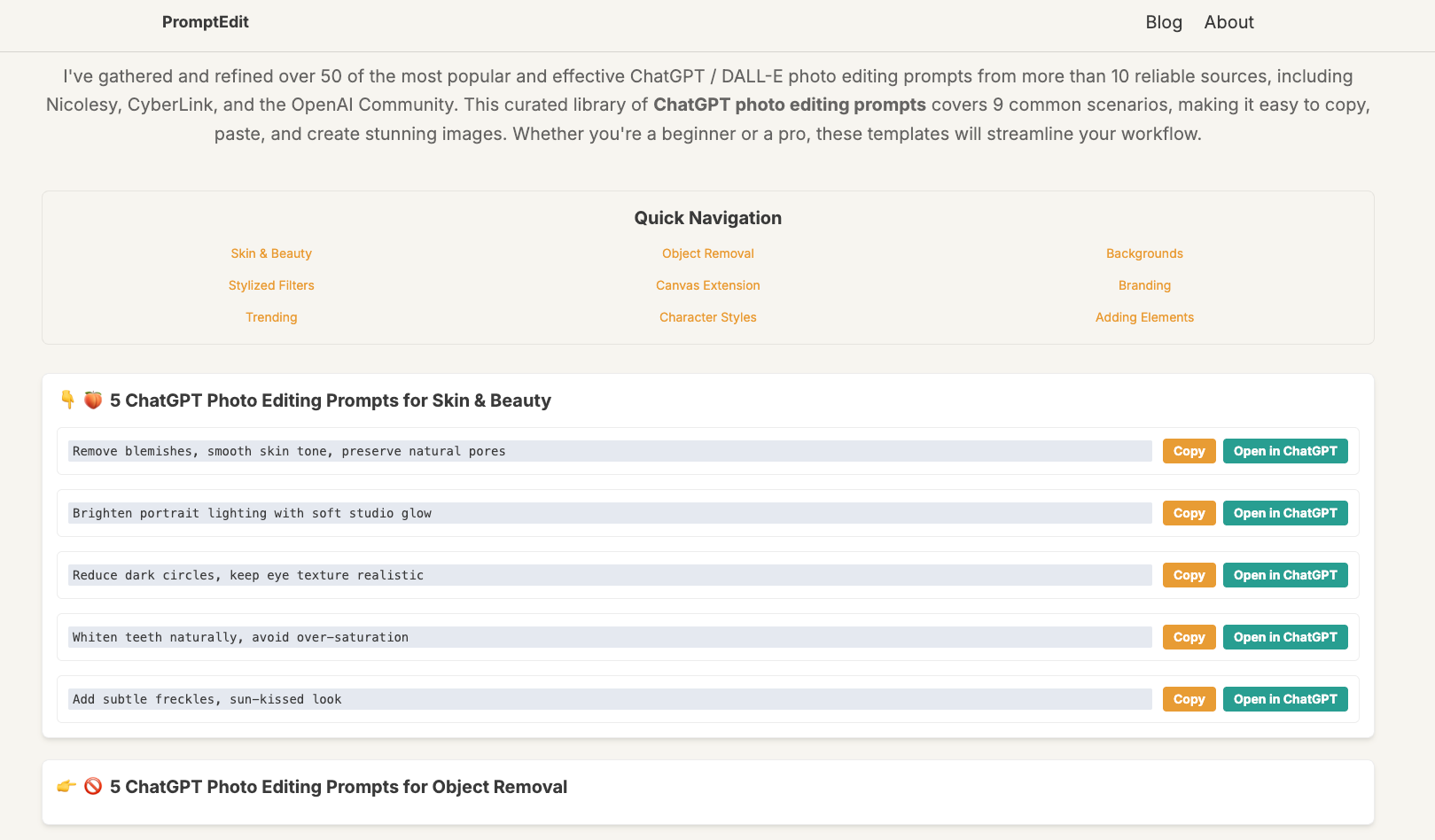
I've gathered and refined over 50 of the most popular and effective ChatGPT / DALL-E photo editing prompts from more than 10 reliable sources, including Nicolesy, CyberLink, and the OpenAI Community. This curated library of ChatGPT photo editing prompts covers 9 common scenarios, making it easy to copy, paste, and create stunning images. Whether you're a beginner or a pro, these templates will streamline your workflow.
Quick Navigation
🍑 5 ChatGPT Photo Editing Prompts for Skin & Beauty
Remove blemishes, smooth skin tone, preserve natural poresBrighten portrait lighting with soft studio glowReduce dark circles, keep eye texture realisticWhiten teeth naturally, avoid over-saturationAdd subtle freckles, sun-kissed look🚫 5 ChatGPT Photo Editing Prompts for Object Removal
Remove background tourists, reconstruct cobblestone streetErase overhead power lines, fill with clear blue skyDelete watermark, rebuild matching sand textureReplace plastic bag with blooming wildflowersSwap broken traffic light for modern LED signal🏞️ 5 ChatGPT Photo Editing Prompts for Backgrounds
Replace background with golden-hour beach, warm pastel tonesSwap backdrop to neon cyberpunk alley, magenta-cyan lightsFlat pastel beige studio background, soft 45° shadowPlace subject inside minimalist Japanese tatami roomMove subject to misty pine forest with back-lit fog🎨 10 ChatGPT Photo Editing Prompts for Stylized Filters
Convert to watercolor painting, soft washesApply cyberpunk neon grade, strong magenta-teal glowTurn into oil-painting texture, visible brush strokesTransform into 8-bit pixel-art, 64×64 vibeRender in Pixar-style illustration, glossy eyesHigh-contrast black-and-white darkroom lookApply vintage film grain, light leaks & warm fadeClaymation stop-motion style, visible sculpt marksOrigami folded-paper aesthetic, minimalist shadowsLego mini-figure world, colorful plastic bricks↔️ 5 ChatGPT Photo Editing Prompts for Canvas Extension
Extend canvas left & right, continue cliff-side coastlineOutpaint upper area with dramatic sunset cloudsAdd more foreground path, match perspective & textureExpand background into bustling city skyline at duskWiden frame with blurred motion cyclists to left🏢 5 ChatGPT Photo Editing Prompts for Branding
Insert semi-transparent white logo bottom-rightEmbed diagonal watermark "SAMPLE" at 20 % opacityAdd Instagram handle in clean sans-serif overlayMock up product box with on-brand colors & taglineGenerate square social-media post frame, matching palette🔥 5 Trending ChatGPT Photo Editing Prompts
"Pet-to-Human" portrait, studio lighting, 4 K90s CRT-TV shot of Sonic playing on a PS 1Stylized action figure sealed in blister pack3D fluffy icon of a coffee cup, floating on grayVaporwave album-cover aesthetic, neon grid & palm trees🎭 5 ChatGPT Photo Editing Prompts for Character Styles
Transform into formal corporate headshot, neutral gray bgConvert selfie into cinematic movie poster, teal-orange gradeTurn portrait into classic Bollywood film still, 1970sCreate manga character version, sparkling eyes & cel shadingGenerate LEGO mini-figure avatar with matching outfit✨ 5 ChatGPT Photo Editing Prompts for Adding Elements
Add neon halo around subject, soft outer glowPlace golden retriever beside child, realistic scaleInsert dramatic lightning bolt in background skyBlend Mount Fuji & Tokyo Tower into panoramic sceneOverlay magical fireflies, warm bioluminescent trailsGet 90+ Pro Prompts & Weekly Trends
Join our newsletter and receive an exclusive PDF with advanced prompts, plus the latest AI editing trends, delivered to your inbox.
FAQ
Most AI image editors (like ChatGPT with DALL-E, Midjourney, or Photoshop Generative Fill) follow a simple process: select or mask the area of the photo you want to change, then paste one of these prompts into the text box and generate. It's a "selection + prompt" workflow.